AutoFill in Microsoft Excel 2019
By using the AutoFill option, we can fill cells with a series of sequential data (example: dates, numbers) in Microsoft Excel 2019. It fills excel cells with data based on previous cell data.
For example, you have an Excel sheet where you want to enter months. Instead of entering all months manually, enter January in the first cell and pull your cursor using plus sign (+) as shown below until all twelve months filled.
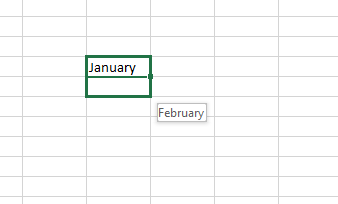
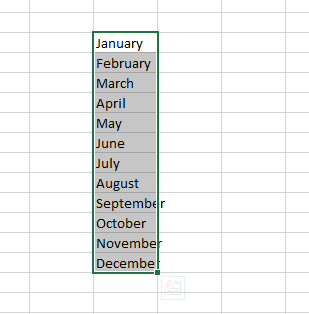
You need to click on the starting cell to select and then move your mouse pointer over the bottom right corner to fill the data.
Microsoft Excel 2019 is very smart, and AutoFill feature works with abbreviations also like below.
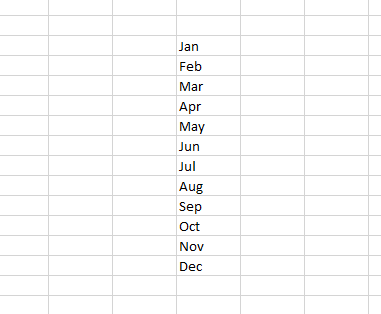
We can also use the AutoFill option to fill the numbers and to fill the formulas also.
Latest TechTips
Latest Posts
Categories
- AngularJS (7)
- Asp.Net (231)
- Asp.Net Core (4)
- Asp.Net MVC (55)
- Asp.Net Web API (32)
- AZ-204 Certificate (2)
- Blazor (15)
- C#.Net (449)
- Cryptography (9)
- Entity Framework Core (2)
- General (13)
- Git (5)
- IIS (5)
- JavaScript (6)
- jQuery (28)
- LINQ (10)
- Microsoft Azure (35)
- Microsoft Excel (2)
- Microsoft Office (42)
- Microsoft Promo Code (16)
- Oracle (2)
- Sharepoint (21)
- Silverlight (3)
- SQL Server (12)
- Terraform (3)
- Vb.Net (8)
- WCF (19)
- WPF (18)
- Xamarin (10)
- XML (4)
