Clipboard History in Microsoft Visual Studio 2019
Microsoft introduced new feature Clipboard History, which allows us to select the copied content from the display history list. It is handy when changing our code for some reason, and after some time you want to rollback it to initial stage. And also it is advantageous when we have multiple pieces of copied code and can insert any of them in the editor window.
Open Microsoft Visual Studio 2019 => Create a new project. Write some code and make the changes to code. Here I write simple console application and make the changes to it.
Select Ctrl +Shift + Insert option to view the Clipboard history. You can also select the Edit menu and select “Show Clipboard History”, it displays the copied content history as shown below.
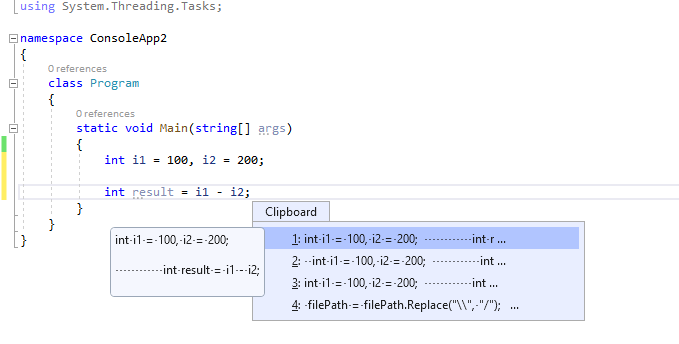
Latest TechTips
Latest Posts
Categories
- AngularJS (7)
- Asp.Net (231)
- Asp.Net Core (4)
- Asp.Net MVC (55)
- Asp.Net Web API (32)
- AZ-204 Certificate (2)
- Blazor (15)
- C#.Net (449)
- Cryptography (9)
- Entity Framework Core (2)
- General (13)
- Git (5)
- IIS (5)
- JavaScript (6)
- jQuery (28)
- LINQ (10)
- Microsoft Azure (35)
- Microsoft Excel (2)
- Microsoft Office (42)
- Microsoft Promo Code (16)
- Oracle (2)
- Sharepoint (21)
- Silverlight (3)
- SQL Server (12)
- Terraform (3)
- Vb.Net (8)
- WCF (19)
- WPF (18)
- Xamarin (10)
- XML (4)
