Generate Classes from XML in Microsoft Visual Studio 2019
We can create a class from given XML in Microsoft Visual Studio 2019. That means, we can copy the XML and can paste it as C# class in VS 2019.
Let’s consider following XML and copy it (Ctrl + C).
<?xml version="1.0" encoding="utf-8" ?>
<Employees>
<Employee>
<Id>1</Id>
<Name>Raj</Name>
</Employee>
<Employee>
<Id>2</Id>
<Name>David</Name>
</Employee>
<Employee>
<Id>3</Id>
<Name>John</Name>
</Employee>
<Employee>
<Id>4</Id>
<Name>Bob</Name>
</Employee>
</Employees>
Open Microsoft Visual Studio 2019 => Create new console application. Add new C# class to the solution and name it as Employees.cs.
Copy the above XML (Ctrl + C) and on Visual Studio, go to Edit => Paste Special => select “Paste XML As Classes” as shown below.
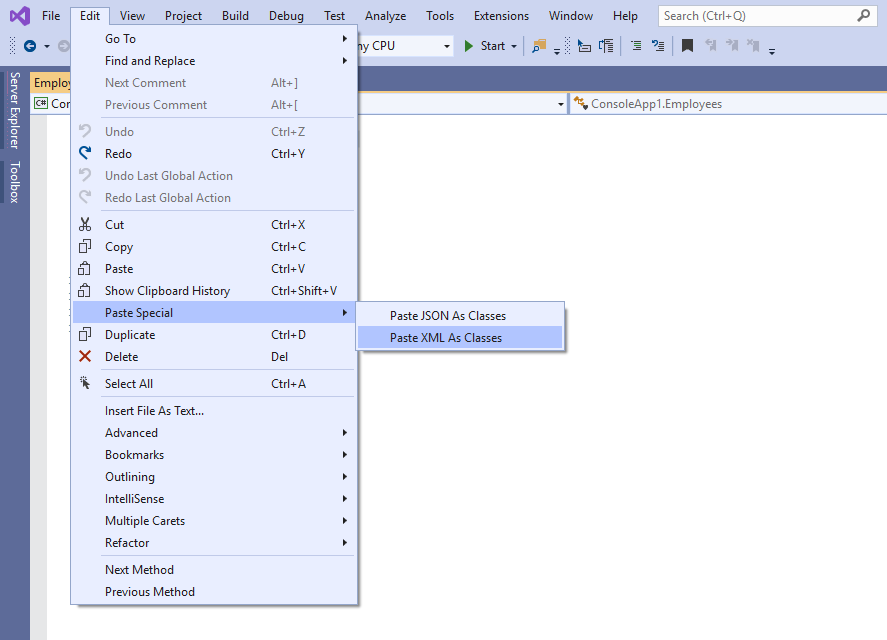
It creates the Employees class, as shown below.
// NOTE: Generated code may require at least .NET Framework 4.5 or .NET Core/Standard 2.0.
/// <remarks/>
[System.SerializableAttribute()]
[System.ComponentModel.DesignerCategoryAttribute("code")]
[System.Xml.Serialization.XmlTypeAttribute(AnonymousType = true)]
[System.Xml.Serialization.XmlRootAttribute(Namespace = "", IsNullable = false)]
public partial class Employees
{
private EmployeesEmployee[] employeeField;
/// <remarks/>
[System.Xml.Serialization.XmlElementAttribute("Employee")]
public EmployeesEmployee[] Employee
{
get
{
return this.employeeField;
}
set
{
this.employeeField = value;
}
}
}
/// <remarks/>
[System.SerializableAttribute()]
[System.ComponentModel.DesignerCategoryAttribute("code")]
[System.Xml.Serialization.XmlTypeAttribute(AnonymousType = true)]
public partial class EmployeesEmployee
{
private byte idField;
private string nameField;
/// <remarks/>
public byte Id
{
get
{
return this.idField;
}
set
{
this.idField = value;
}
}
/// <remarks/>
public string Name
{
get
{
return this.nameField;
}
set
{
this.nameField = value;
}
}
}
Even we can create a class from JSON response also by selecting “Paste JSON As Classes”.
