Invoke Asp.Net Web API DELETE Method using Fiddler
In my previous article “Delete Resource in Asp.Net Web API using HTTP DELETE”, we discussed how to delete the resource using the HTTP DELETE method in Asp.Net Web API. Here we discuss how to invoke that Delete method by using the Fiddler tool.
Open API and run it. Now open the Fiddler tool, and provide the inputs as shown below.
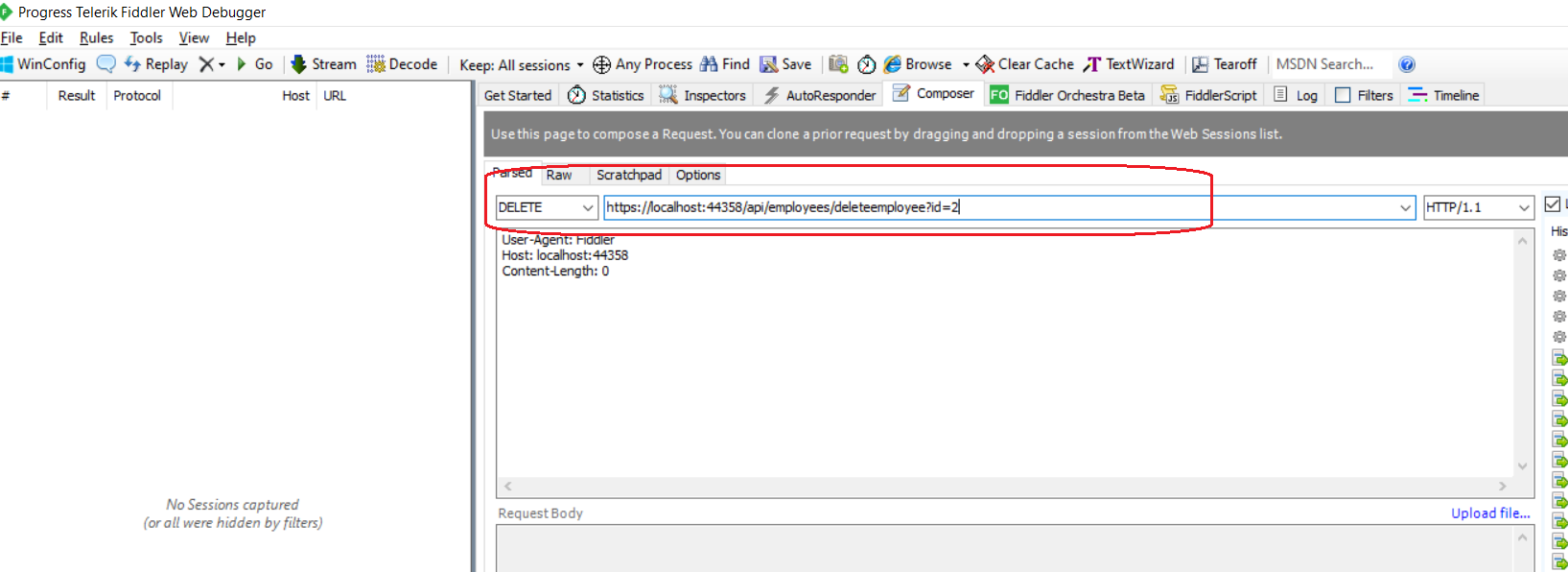
As shown above, we have to change the HTTP method to DELETE, and we need to provide the employee id as a query string parameter. Click on the Execute button on Fiddler UI, and it gives NoContent success code (204). Double click on the 204 status code line, it presents response header as HTTP/1.1 204 No Content as shown below.
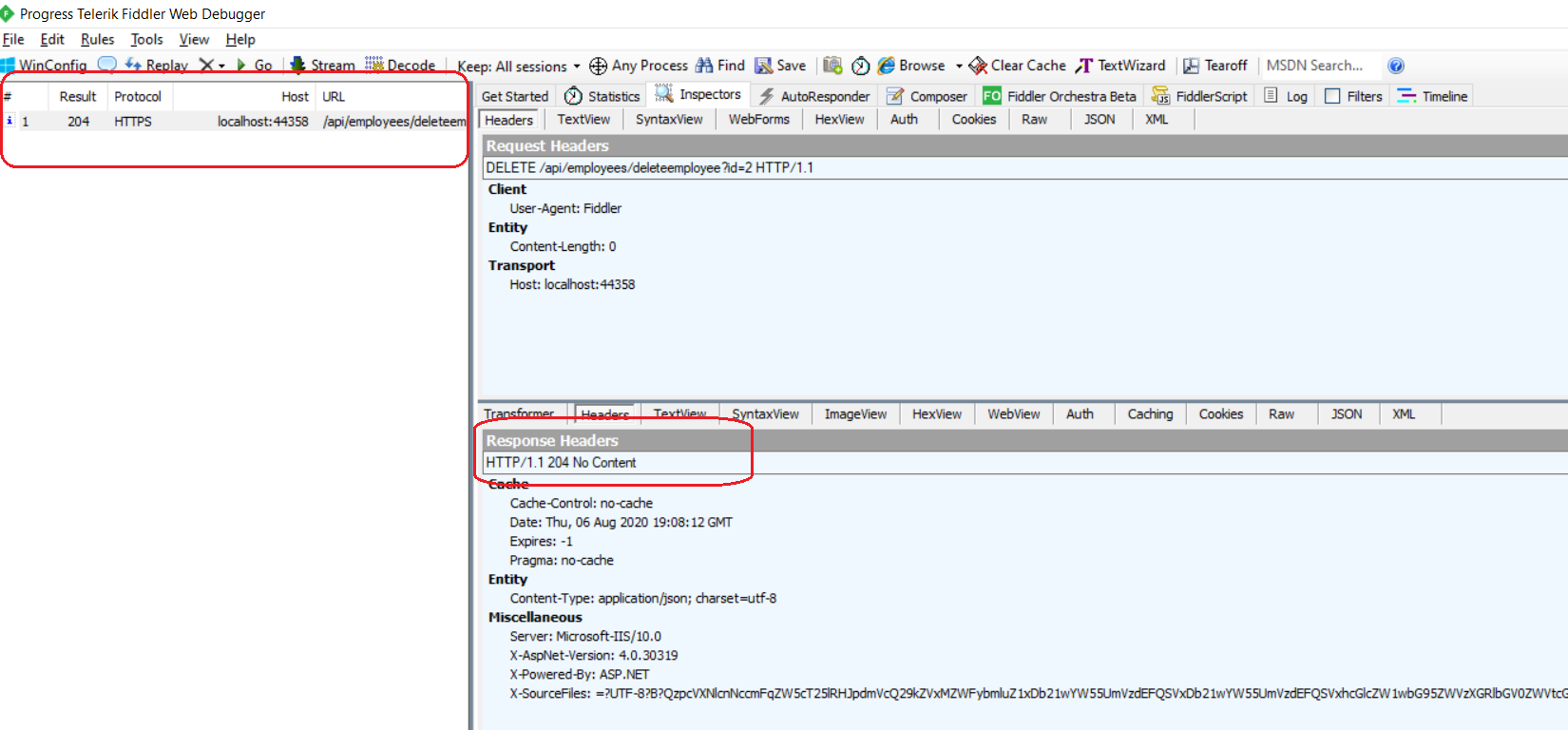
If you again click on the Execute button with the same input, it gives HTTP 404 Not Found error as shown below because the employee record where Id is 2 already got deleted.
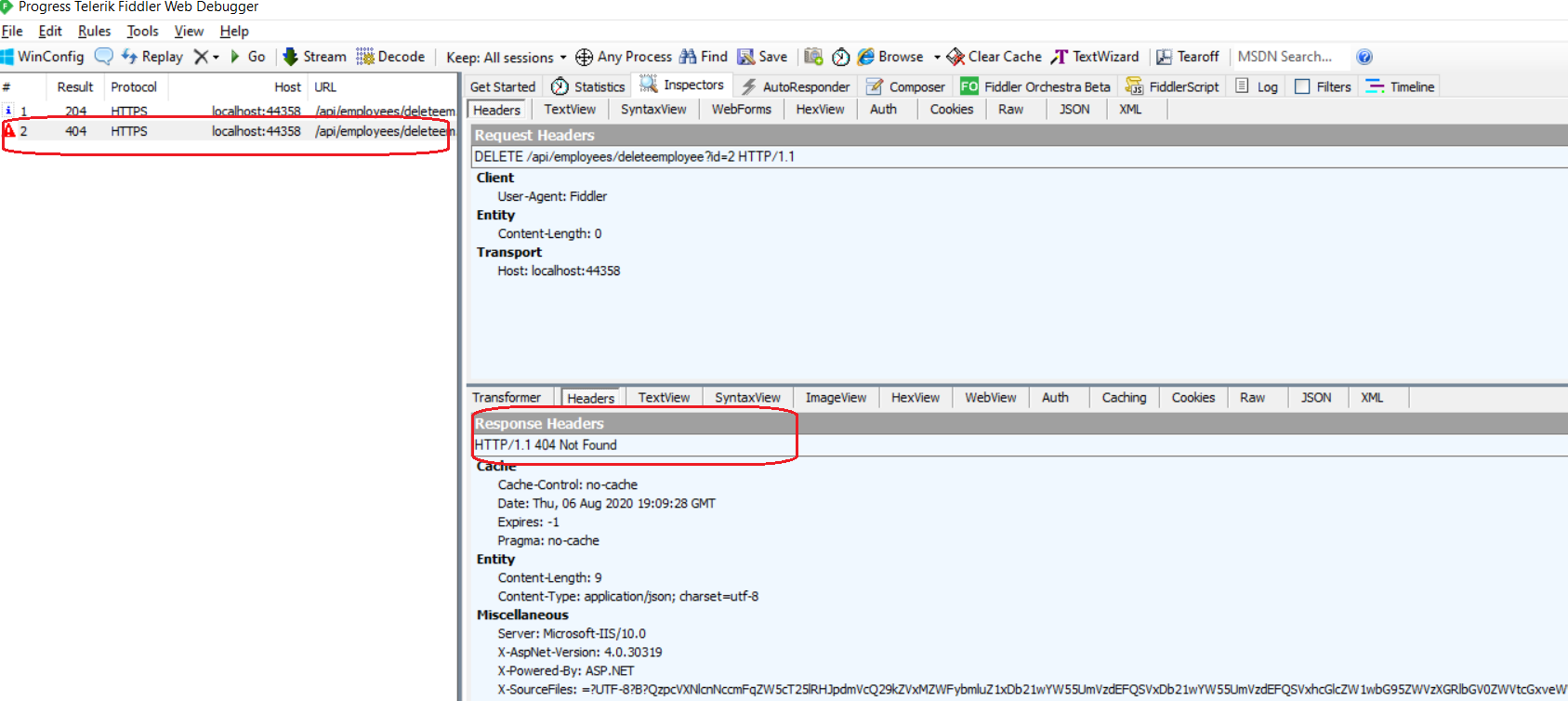
Latest TechTips
Latest Posts
Categories
- AngularJS (7)
- Asp.Net (231)
- Asp.Net Core (4)
- Asp.Net MVC (55)
- Asp.Net Web API (32)
- AZ-204 Certificate (2)
- Blazor (15)
- C#.Net (449)
- Cryptography (9)
- Entity Framework Core (2)
- General (13)
- Git (5)
- IIS (5)
- JavaScript (6)
- jQuery (28)
- LINQ (10)
- Microsoft Azure (35)
- Microsoft Excel (2)
- Microsoft Office (42)
- Microsoft Promo Code (16)
- Oracle (2)
- Sharepoint (21)
- Silverlight (3)
- SQL Server (12)
- Terraform (3)
- Vb.Net (8)
- WCF (19)
- WPF (18)
- Xamarin (10)
- XML (4)
