Invoke Asp.Net Web API PUT Method using Fiddler Tool
We have created the Asp.Net Web API PUT method to update the resource in my previous article. Here we discuss how to invoke that method by using Fiddler Tool.
Run the API and open the Fiddler Tool. Change the HTTP method to PUT and change the URL to updateemployee API method, as shown below.
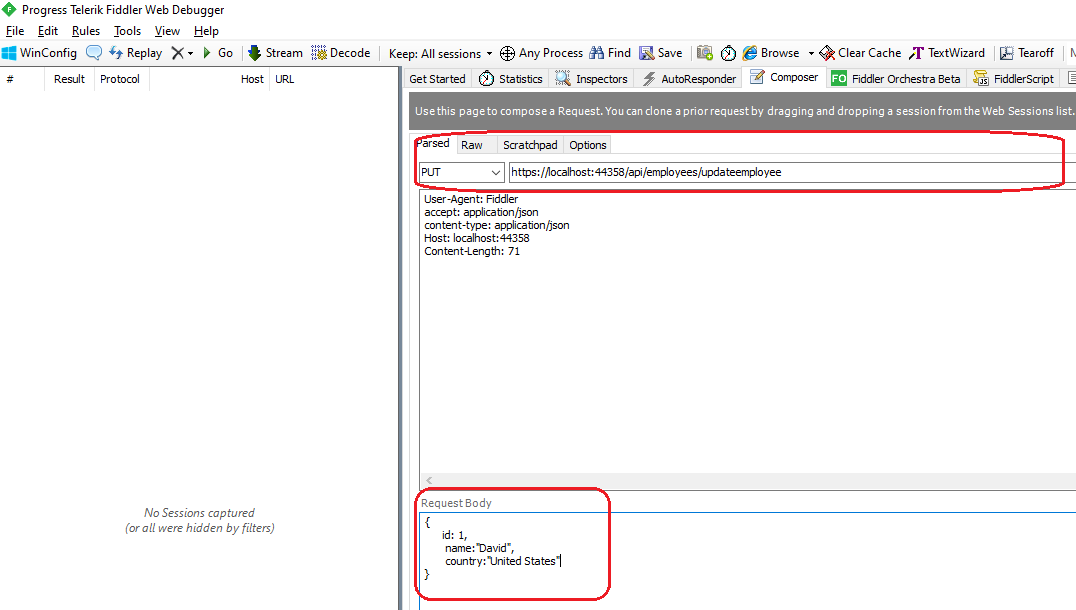
Here we have given the employee object in JSON format, including Id. API PUT method updateemployee updates the employee data based on the employee Id only. Now click on the Execute button; it produces the status code as 200 (HttpStatusCode.OK) on success as below. Double click on 200 status code line, and it displays the result as Success on JSON tab.
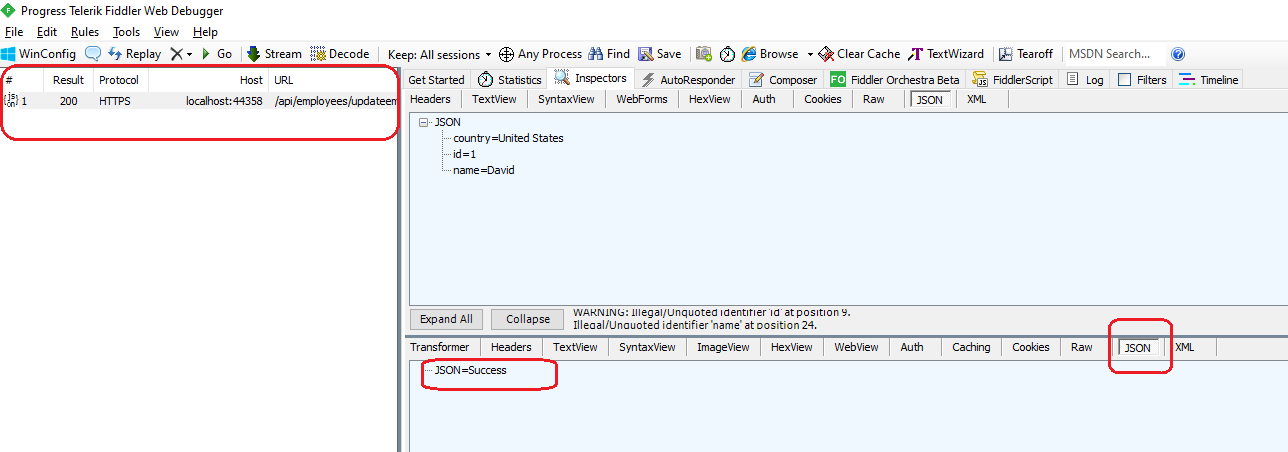
Latest TechTips
Latest Posts
Categories
- AngularJS (7)
- Asp.Net (231)
- Asp.Net Core (4)
- Asp.Net MVC (55)
- Asp.Net Web API (32)
- AZ-204 Certificate (2)
- Blazor (15)
- C#.Net (449)
- Cryptography (9)
- Entity Framework Core (2)
- General (13)
- Git (5)
- IIS (5)
- JavaScript (6)
- jQuery (28)
- LINQ (10)
- Microsoft Azure (35)
- Microsoft Excel (2)
- Microsoft Office (42)
- Microsoft Promo Code (16)
- Oracle (2)
- Sharepoint (21)
- Silverlight (3)
- SQL Server (12)
- Terraform (3)
- Vb.Net (8)
- WCF (19)
- WPF (18)
- Xamarin (10)
- XML (4)
