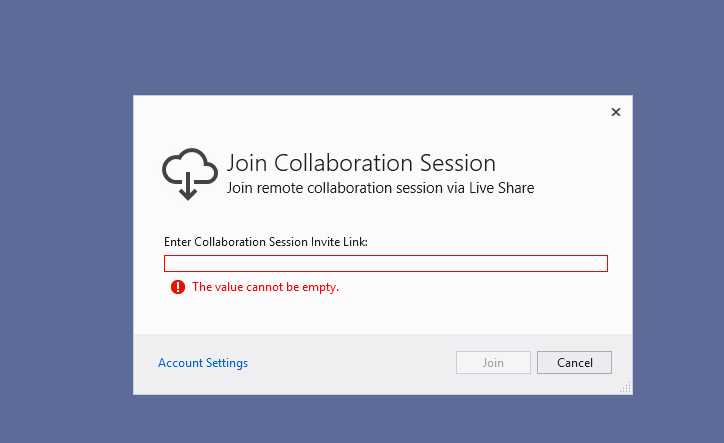Live Share Feature in Microsoft Visual Studio 2019
With Visual Studio 2019 release, Microsoft introduced the fantastic feature called Live Share where developers can collaborate each other by sharing their visual studio live session. By using this feature, we can exchange code ideas with others and, we can take others help to resolve code issues. In Visual Studio 2017 also, you can have this feature by installing Live Share extension.
Live Share feature doesn’t care about what type of application we are sharing with others and which operating system we are using. We can create a live sharing session and can invite other team members who can be from different locations through email. That means, whenever you want to share your code with other team members, create a live sharing session and send an invitation link to them (who can be from different locations) to join the session.
To create a new live share session, open your application in Microsoft Visual Studio 2019 and select Live Share option on top-right on visual studio, as shown below.
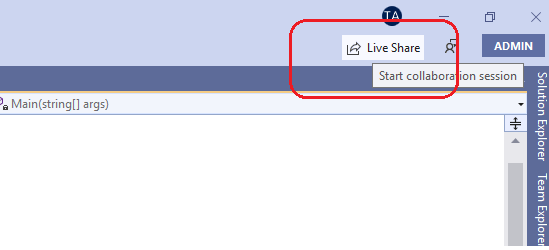
Visual Studio displays a firewall access window that we should accept to create or join the live sharing session.
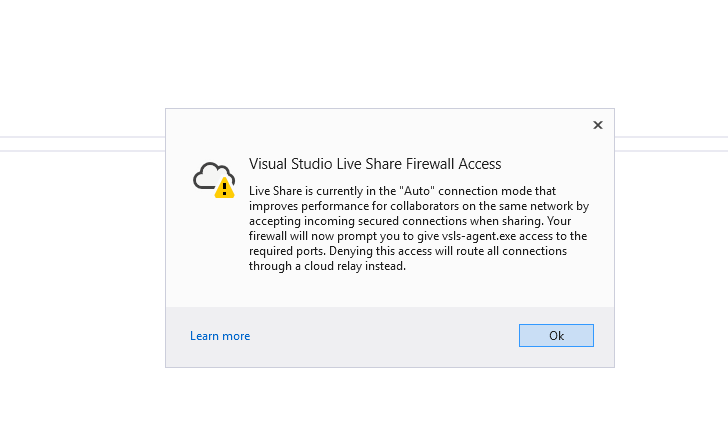
After clicking on the Ok button, it creates live sharing session and session link, as shown below.
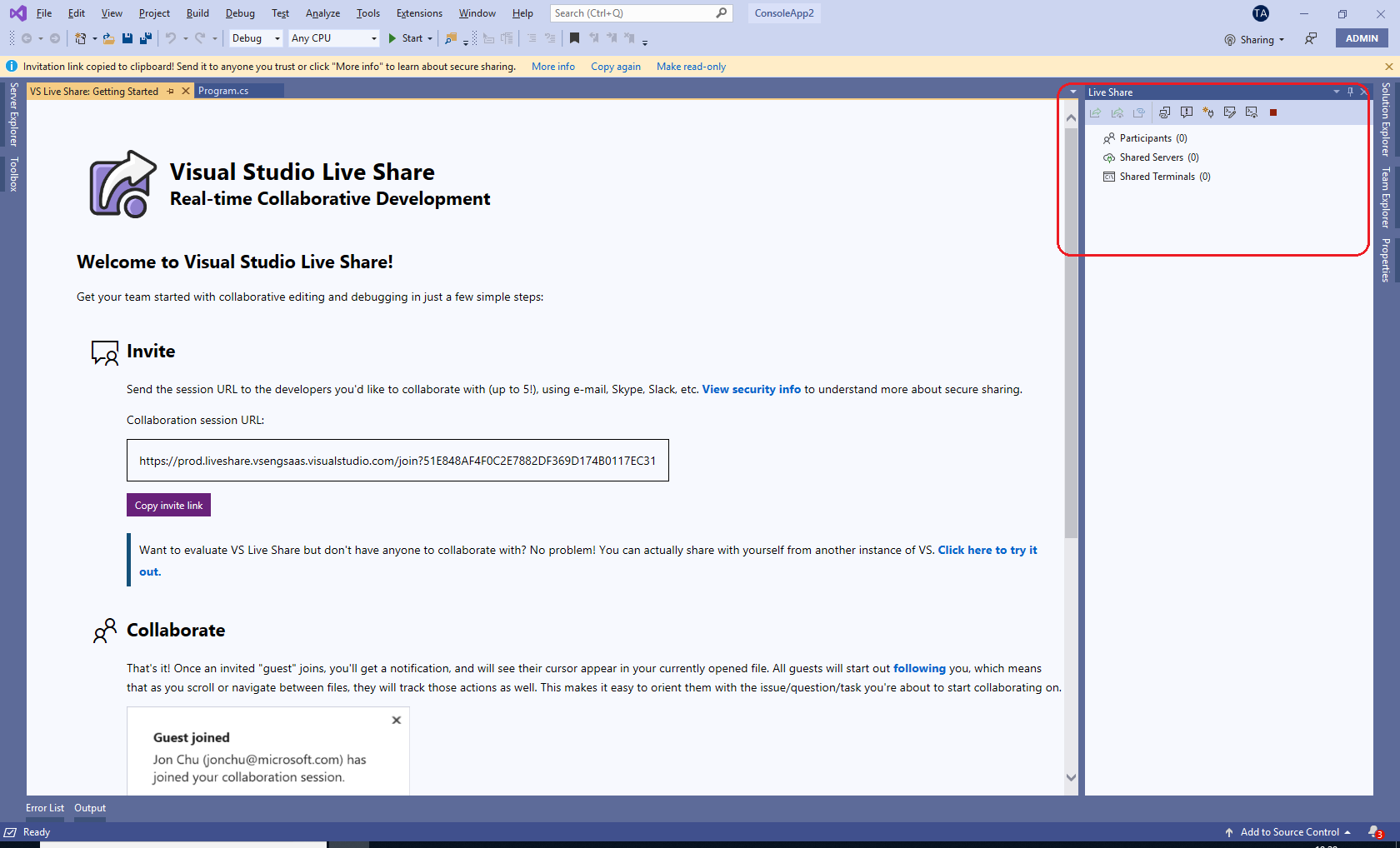
Copy invite link and send it to other team members to join the session. On Live Share window we can see the Participants list, Shared Servers, and Shared Terminals.
If you want to join the existing live sharing session (session created by others and you received the session link), open Visual Studio 2019 IDE => Go to the File menu and select “Join Live Share Session...” option as shown below.
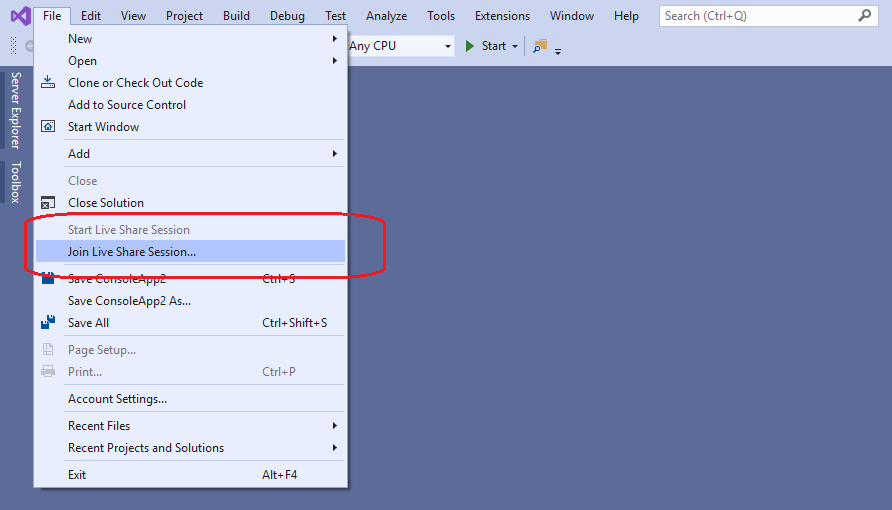
It displays below window where you have to paste the live sharing session invitation link and click on the Join button.