Microsoft Visual Studio 2012 Features
Microsoft announced Visual Studio 2012 on August 1st 2012 in different editions. It has many new features as compared to previous Visual Studio Versions. Today we discuss about what are the new features available in Visual Studio 2012.
Change IDE Theme
Before Visual Studio 2012 Visual Studio IDE is used to display in only one theme, but VS 2012 IDE is available in two different theme., Dark and Light.
By default Visual Studio 2012 IDE displays in Light theme as shown below.
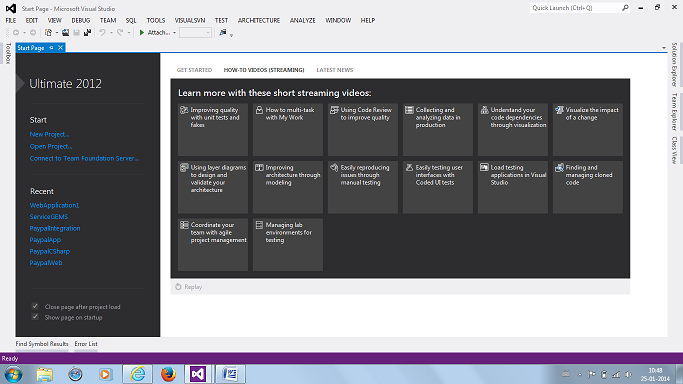
Another theme available in Visual Studio 2012 is Dark, you can change the theme from Light to Dark as shown below.
To Change the them, Go to Tools=> Options => General => Color theme
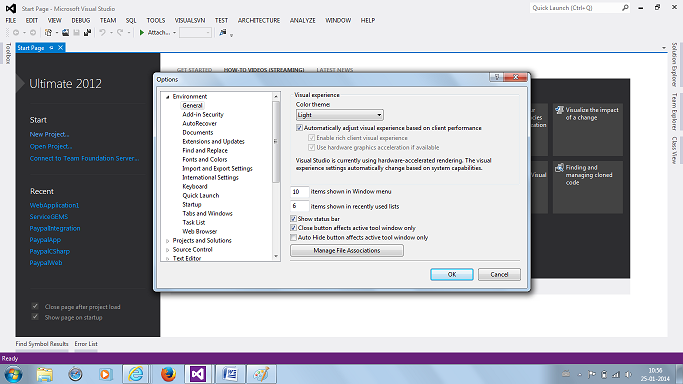
The Dark theme IDE is as shown below.
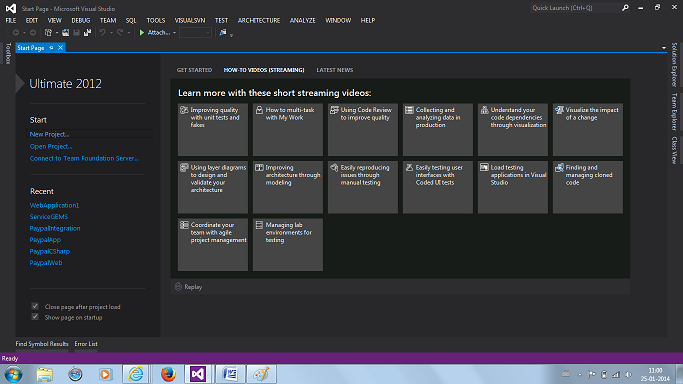
Quick Launch
Visual Studio 2012 new feature Quick Launch is used to search the Visual Studio Commands from around 4000 commands. We can search for any command as shown below by using Quick Launch.
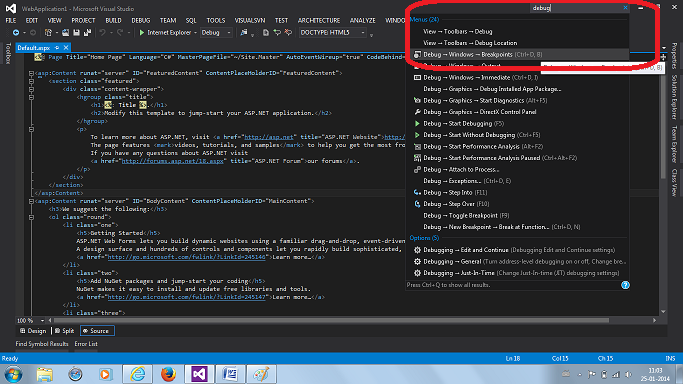
It displays the short cut also for each command.
Find Option
Whenever we want to search some text or to replace some text, we use Find window. In Visual Studio 2012 Find or Find And Replace window is minimized as shown below.
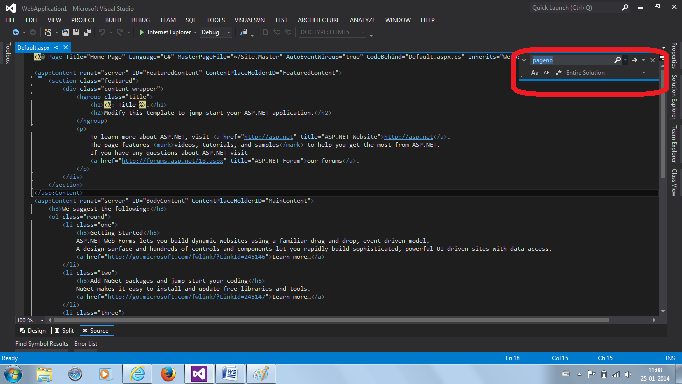
Multiple Solution Explorer Instances
Your application may contains multiple projects and multiple folders, but you might need to work on single project or single folder depending on your role in the development. In these type of scenario you can show only required project or required folder instead of showing all projects and folder.
As shown below we have application with multiple folders.
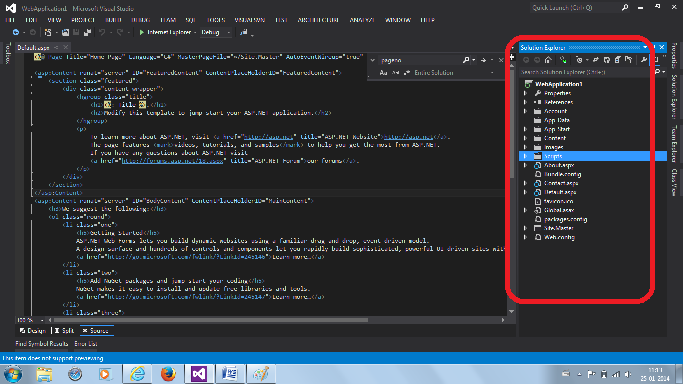
But if you are javascript developer, you require only Scripts folder. Right Click on the folder and select "New Solution Explorer View" as shown below.
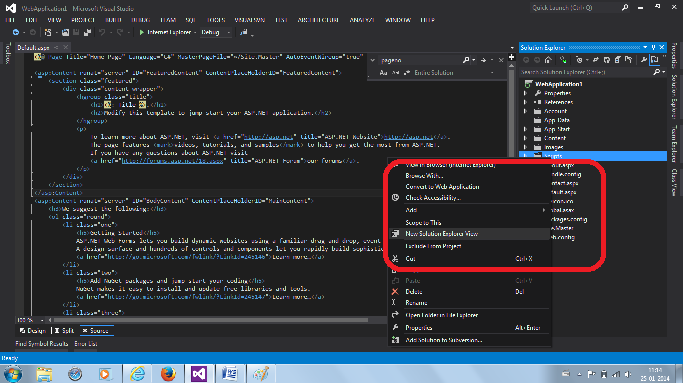
It displays separate Solution Explorer for Scripts folder, so you can work on only Scripts folder as shown below and if you want you can close the main Solution Explorer.
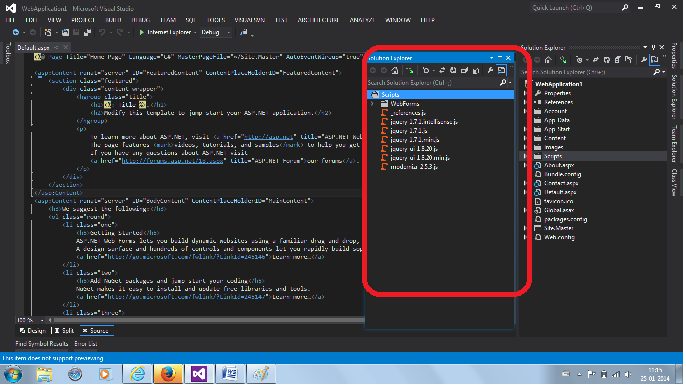
Change the Browser from Visual Studio IDE
Before Visual Studio 2012, all older Visual Studio versions web applications used to run on default browser. Visual Studio 2012 has a excellent feature where you can mention on which browser you want to run the application. Visual Studio 2012 IDE displays all available browsers as shown below.
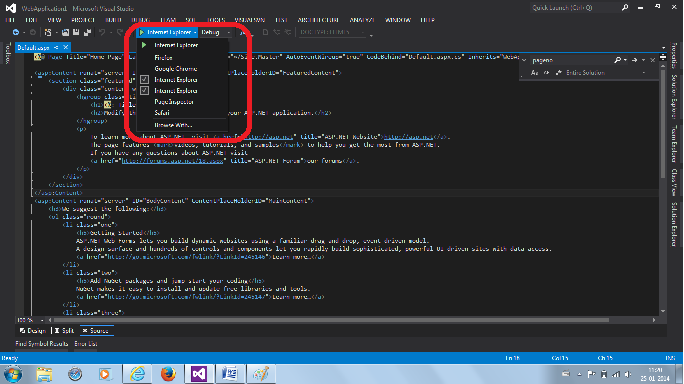
You can run the application any browser you want from selecting the list.
There are many other features I may miss, I will provide those details once I come to know.
Microsoft recently released Visual Studio 2013 and it is available in different versions, if you want to purchase this new Visual Studio with great discounts use Microsoft Visual Studio 2013 Promo Code.
